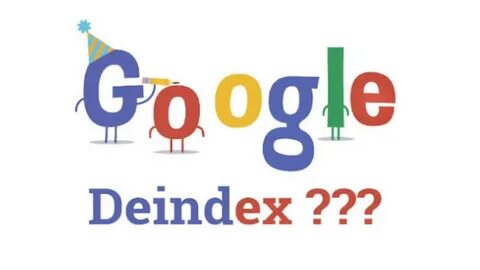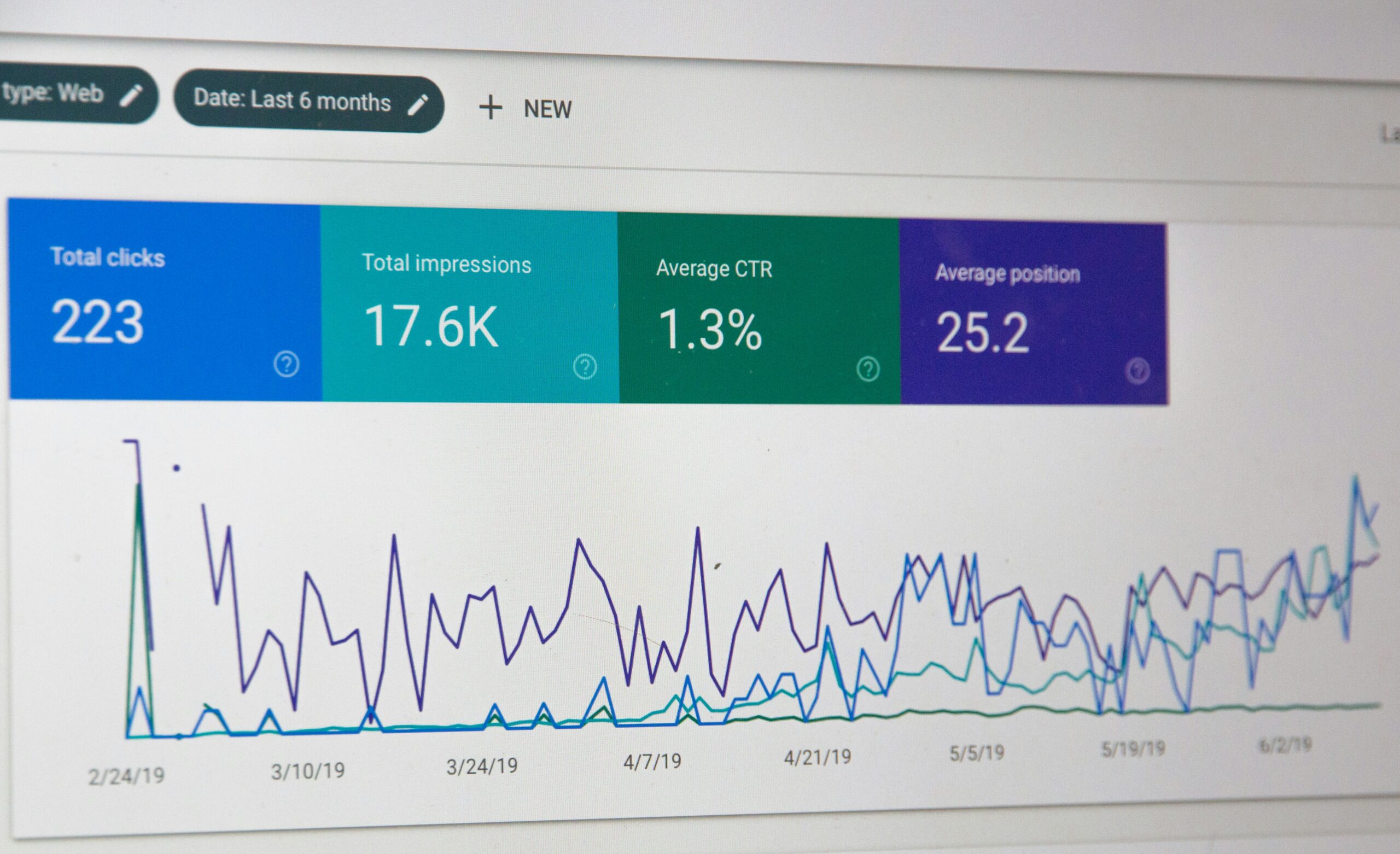Google Search Console is a vital tool for website owners, digital marketers, and SEO specialists. With each update, Google brings new features, making it essential to understand its functionalities and how they can be leveraged for SEO success. In this guide, we’ll explore everything you need to know about Google Search Console (GSC) in 2025, including setup, SEO analysis, and website optimization tips. By the end, you’ll have a clear understanding of how Google Search Console can elevate your website’s search performance.
What is Google Search Console?
Google Search Console is a free tool from Google that helps you monitor, maintain, and troubleshoot your website’s presence in Google Search results. It provides insights into how Google indexes and ranks your site, helping you make data-driven decisions to improve your online visibility.
Key Features of Google Search Console:
- Performance Reports: Shows traffic data, search queries, click-through rate (CTR), and average position for your website’s pages.
- Coverage Reports: Monitors the indexing status and identifies errors in your URLs.
- Mobile Usability Reports: Analyzes your site’s mobile compatibility and highlights mobile-specific issues.
- Enhancements: Includes reports on Core Web Vitals, AMP, structured data, and other elements essential for user experience and SEO.
How to Set Up Google Search Console
Setting up Google Search Console is simple, and it’s the first step to unlocking valuable insights for your website’s SEO. Here’s a quick guide:
- Go to Google Search Console: Visit Google Search Console.
- Sign In: Use the Google account associated with your website.
- Add Your Website: Choose “Add Property,” then enter your website’s URL. Select either the Domain or URL prefix property type.
- Verify Ownership: Verification is crucial. GSC provides multiple methods such as HTML file upload, DNS record, or Google Analytics integration.
- Submit Your Sitemap: To help Google crawl your website, submit your sitemap (usually located at “yourwebsite.com/sitemap.xml”) in the “Sitemaps” section of GSC.
Once setup is complete, Google will start gathering data from your website.
How to Use Google Search Console for SEO Analysis
Google Search Console provides a wealth of data that can help you fine-tune your SEO strategy. Here’s how to make the most of it:
- Analyze Your Performance Report: In the “Performance” section, examine metrics like clicks, impressions, average CTR, and average position. This report gives you insight into which keywords drive traffic, helping you focus on high-performing keywords.
- Identify Indexing Issues: The “Coverage” section shows if there are errors preventing your pages from being indexed. Fixing these errors can improve your chances of ranking.
- Optimize for Core Web Vitals: The “Core Web Vitals” report provides insights into loading speed, interactivity, and visual stability. Improving these metrics can boost your search engine ranking and user experience.
- Check Mobile Usability: Ensure your site performs well on mobile devices. Google places high importance on mobile compatibility due to the prevalence of mobile users.
- Leverage Search Enhancements: Look for improvements such as adding structured data for rich snippets, which can make your site stand out in search results.
Check Also:- Why is SEO Important in Web Development Services?
What is Yoast SEO on Google Search Console?
Yoast SEO is a popular WordPress plugin for on-page SEO optimization, but it’s not directly part of Google Search Console. However, Yoast SEO can work in tandem with Google Search Console to improve your website’s search presence.
Here’s how Yoast SEO and GSC complement each other:
- Keyword Optimization: Yoast helps optimize on-page elements like meta tags, headers, and content. GSC then tracks the effectiveness of these optimizations.
- Error Management: Yoast SEO detects issues on individual pages, while GSC provides a broader view of site-level indexing and technical errors.
- Sitemap Integration: Yoast generates a sitemap, which can be submitted in GSC to ensure Google crawls your pages efficiently.
How to Optimize Your Website for Google Search Console
Google Search Console can guide you on improvements to boost your site’s visibility. Here are steps to optimize your website with GSC:
- Improve Underperforming Keywords: In GSC’s “Performance” tab, identify keywords with high impressions but low CTR. Improve title tags and meta descriptions to increase clicks.
- Fix Broken Links and Errors: The “Coverage” section flags any issues like 404 errors. Addressing these can lead to a better user experience and SEO ranking.
- Enhance Core Web Vitals: Use GSC’s Core Web Vitals data to improve page speed, interactivity, and visual stability. These metrics are increasingly significant for ranking.
- Submit New Content for Indexing: Each time you add or update content, use the “URL Inspection” tool to request indexing, ensuring Google indexes your latest pages.
How Important is Google Search Console for SEO?
Google Search Console is incredibly important for SEO as it provides actionable insights directly from Google. Here’s why it’s essential:
- Improves Indexing and Crawling: GSC allows you to monitor how Google crawls and indexes your site, helping you optimize accordingly.
- Pinpoints Issues: GSC identifies SEO issues, allowing you to fix problems that could hinder your site’s performance.
- Monitors Performance: It provides keyword data, search queries, and CTR data that help you understand what works for your audience.
- Enhances Mobile Usability: Google’s mobile-first indexing policy means mobile usability is crucial, and GSC highlights mobile compatibility issues to fix.
Check Also:- Wireless Solutions for Smart Wearable Devices
What is the SEO Ranking Boost in Google Search Console?
While GSC itself doesn’t directly boost rankings, using its data can help improve your site’s SEO performance, which can lead to better rankings. For example:
- CTR Optimization: GSC helps identify pages with low CTR, allowing you to adjust meta titles and descriptions to make them more compelling.
- Keyword Insights: By monitoring high-performing keywords, you can create more content around successful topics, improving relevance and engagement.
- Error Resolution: Resolving errors flagged in GSC, such as indexing issues or mobile usability problems, enhances site quality and helps Google rank your pages better.
Is Google Search Console Paid or Free?
Google Search Console is entirely free to use. It’s one of Google’s primary tools for helping website owners and SEO professionals understand their search performance. Although there are paid SEO tools with advanced features, GSC remains a powerful tool with crucial data and insights for free.
Conclusion
Google Search Console remains one of the most effective free tools for SEO analysis, helping website owners enhance their visibility on Google. By setting it up correctly and optimizing based on its data, you can drive more traffic, identify and resolve issues, and improve your website’s overall performance in search results. Whether you’re a beginner or an SEO pro, mastering Google Search Console is a crucial step toward achieving a successful online presence in 2025.
To read more blogs Celebglobe News